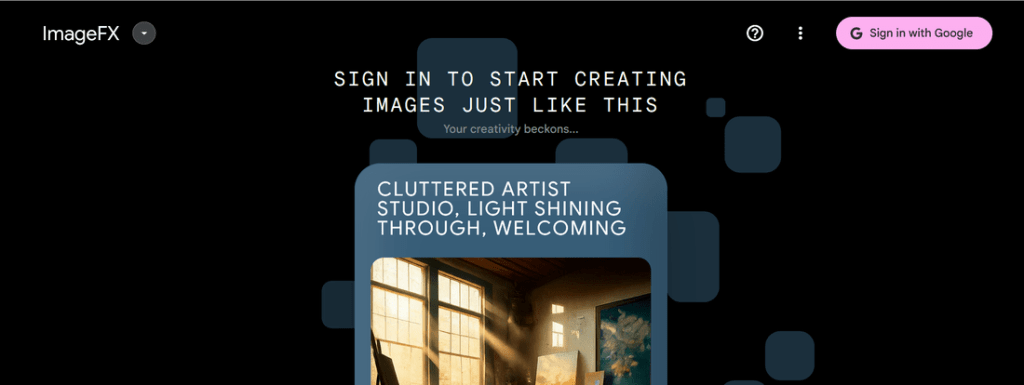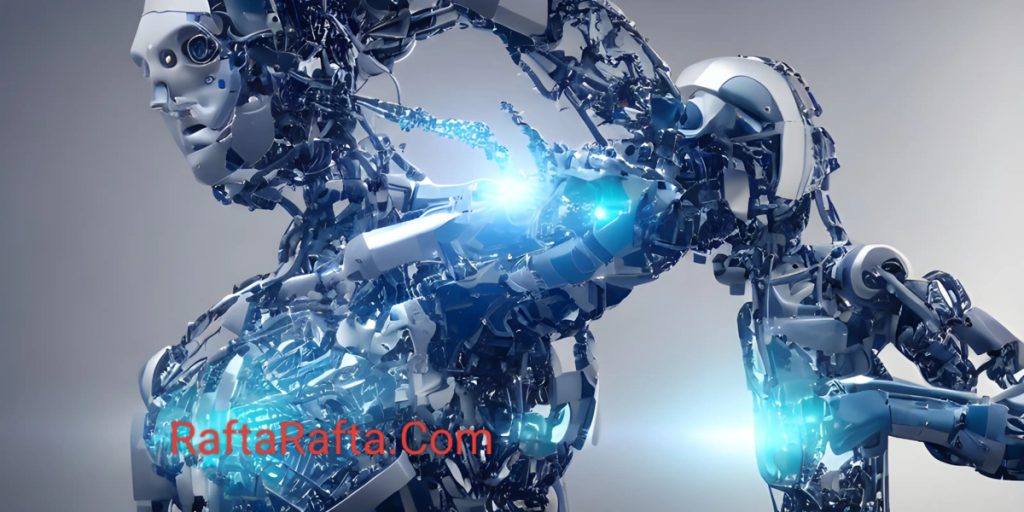In today’s rapidly evolving technological landscape, chatbots have emerged as invaluable tools for improving user interactions and simplifying content development. As individuals explore new methods to connect with their audience, finding the most effective AI chatbots and ChatGPT alternatives becomes essential. This article explores leading conversational AI platforms that provide distinctive features and real-world uses for users seeking to enhance their online presence.
Google Gemini: The Real-Time Information Wizard
Google Gemini, formerly known as Bard, is a trailblazer in the AI chatbot arena. Its real-time web connectivity and image analysis capabilities make it a versatile tool for individuals looking to enhance their digital presence with AI.

Practical Uses:
- Fetching the latest news and weather updates.
- Generating creative content like stories and plot ideas.
- Providing code snippets and programming guidance.
Gemini Prompt Syntax and Example:
- Syntax: “What are the latest advancements in [topic]?”
- Example: “What are the latest advancements in renewable energy, specifically in solar power technology?”
ChatGPT: The AI Revolutionizing Interaction
ChatGPT, developed by OpenAI, is a state-of-the-art language model that has transformed the way we interact with AI. Its ability to understand and generate human-like text makes it an invaluable tool across various domains. Here’s what you need to know about ChatGPT and how to get the most out of it.

From Sci-Fi to Reality: Is Voice Cloning Technology a Threat? Exploring the Ethical Landscape
Features of ChatGPT
- Natural Language Understanding: ChatGPT can comprehend complex language nuances, making interactions more natural.
- Contextual Awareness: It can maintain context over a conversation, providing relevant and coherent responses.
- Diverse Applications: From writing assistance to coding, ChatGPT’s versatility is unmatched.
- Learning Capability: ChatGPT can learn from interactions to provide better responses over time.
Practical Applications of ChatGPT
- Content Writing & Editing: ChatGPT can generate and edit high-quality content for blogs, social media, and websites.
- Coding: It can assist with writing code, debugging, and even code completion.
- Education: ChatGPT serves as a virtual tutor, explaining concepts and answering questions.
- Customer Service: It can power chatbots that provide human-like customer support¹.
- Virtual Assistance: ChatGPT acts as a personal assistant, helping with emails, scheduling, and more.
ChatGPT Prompt Syntax and Example:
To get the best results from ChatGPT, your prompts should be clear, concise, and contextually rich. Here are some tips and examples:
- Be Specific: Clearly define what you’re asking for to get precise answers.
- Provide Context: Give enough background information for complex requests.
- Use Natural Language: Write as if you’re talking to a human to make the interaction smooth.
Example Prompts:
- – “Write a blog post outline about the impact of AI on digital marketing.”
- – “Explain the difference between machine learning and deep learning in simple terms.”
- – “Generate a Python script that scrapes weather data from a website.”
Semrush ContentShake AI: The SEO Powerhouse
Semrush ContentShake AI is the ultimate tool for content marketers aiming to climb the SEO ladder. It simplifies the process of creating SEO-optimized content that resonates with both search engines and readers.

Practical Uses:
- Crafting blog posts and articles that rank high on search engines.
- Conducting keyword research to target high-value search terms.
- Analyzing website performance to improve search rankings.
Semrush ContentShake Prompt Syntax and Example:
- Syntax: “Create an SEO-optimized [content type] for [topic] focusing on keywords [list of keywords].”
- Example: “Create an SEO-optimized article outline for ‘The Benefits of Remote Work’ focusing on keywords like ‘productivity’, ‘flexibility’, and ‘remote job opportunities’.”
Microsoft Copilot: The Integrated Search Expert
Microsoft Copilot, the evolution of Bing Chat, merges the capabilities of GPT-4 with Bing’s search engine, offering a unique blend of conversational AI and web search functionalities.

Practical Uses:
- Performing detailed web searches for specific information.
- Drafting various forms of written content.
- Creating image descriptions for accessibility.
Microsoft Copilot Prompt Syntax and Example:
- Syntax: “Explain [topic] and provide credible sources.”
- Example: “Explain the impact of the gig economy on traditional employment, and please provide credible sources for the information.”
Claude AI: The Natural Conversationalist
Claude 3 excels in engaging and extended conversations, making it a great choice for those who prefer a chatbot with a more human-like interaction.

Practical Uses:
- Engaging in friendly, casual chats.
- Creating fictional narratives and dialogues.
- Brainstorming ideas for projects.
Claude 3 Prompt Syntax and Example:
- Syntax: “Tell me a story about [scenario] in a [tone].”
- Example: “Tell me a story about a space explorer in a humorous tone.”
GitHub Copilot: The Developer’s Ally
GitHub Copilot is tailored for developers, offering coding assistance directly within code editors. It suggests real-time code completions and helps optimize existing code.

Practical Uses:
- Writing and refactoring code.
- Learning new programming languages and concepts.
- Streamlining the development process.
GitHub Copilot Prompt Syntax and Example:
- Syntax: “Write a [language] function to [task].”
- Example: “Write a Python function using Pandas to clean this dataset and fill missing values with the column mean.”
Perplexity: The Research Companion
Perplexity specializes in deep dives into topics, making it perfect for research and exploration.

Practical Uses:
- Gathering detailed information for academic or professional research.
- Fact-checking information from various sources.
- Investigating specialized fields of interest.
Perplexity Prompt Syntax and Example:
- Syntax: “Explain the concept of [complex topic].”
- Example: “Explain the concept of quantum entanglement and its implications for communication.”
Grok: The Honest Information Source
Grok offers honest and straightforward information, ideal for those who value accuracy and current data.

Practical Uses:
- Getting straight-to-the-point responses for general knowledge questions.
- Fact-checking statements or news.
- Learning about new topics and expanding your knowledge base.
Grok Prompt Syntax and Example:
- Syntax: “What is the [information] of [subject]?”
- Example: “What is the capital of Bhutan?”
OpenAI Playground: Customize Your AI Experience
OpenAI Playground allows you to experiment with different language models, tailoring them to your preferences.

Practical Uses:
- Fine-tuning language models to your preference.
- Crafting poems, stories, and other creative pieces.
- Training the AI to interact in a style that’s unique to you.
OpenAI Playground Prompt Syntax and Example:
- Syntax: “Fine-tune a language model to generate [style] [content type].”
- Example: “Fine-tune a language model to generate Shakespearean-style sonnets.”
WriteSonic: Your Brand’s Voice
WriteSonic helps you create content that captures your brand’s voice and engages your audience.

Practical Uses:
- Developing compelling ad copy and marketing materials.
- Maintaining a consistent brand voice across all content.
- Generating engaging content for social platforms.
WriteSonic Prompt Syntax and Example:
- Syntax: “Write a [content type] for [platform] about [topic].”
- Example: “Write a persuasive Instagram caption for a new product launch.”
Character.AI: Fun and Interactive
Character.AI allows you to interact with AI-powered characters, providing a unique and entertaining experience.

Practical Uses:
- Engaging with fictional characters for fun and relaxation.
- Creating and participating in role-playing games.
- Experimenting with character development and storytelling.
Character.AI Prompt Syntax and Example:
- Syntax: “Have a conversation with an AI [character type] about [scenario].”
- Example: “Have a conversation with an AI detective solving a mysterious case.”
AnonChatGPT: Privacy-First Conversations
AnonChatGPT prioritizes privacy, allowing you to engage in conversations without revealing your identity. Whether you’re discussing sensitive topics or simply exploring curiosities, AnonChatGPT provides a safe space for confidential queries.

Practical Uses:
- Sharing personal thoughts, emotions, or fears anonymously.
- Discussing sensitive issues without judgment.
- Safely inquiring about various subjects without revealing who you are.
AnonChatGPT Prompt Syntax and Example:
- Syntax: “Can you provide advice on [topic]?”
- Example: “Can you provide advice on coping with anxiety during job interviews?”
Conclusion
The AI chatbot landscape offers a diverse range of tools, each with its strengths and practical applications. Whether you’re a content creator, marketer, developer, researcher, or simply seeking entertainment, there’s a chatbot out there for you. Explore these options, find the perfect fit, and enhance your digital experience! Remember to use AI chatbots within their capabilities and be mindful of their limitations. With the right prompts, AI chatbots can be a powerful ally in your digital endeavors. Good luck!
Food for thought
- As a content creator, how do you envision leveraging AI chatbots to enhance user engagement on your platform?
- What specific features are you looking for in an AI chatbot to streamline your content creation process?
- As a marketer, how do you see AI chatbots contributing to your marketing strategies and improving customer interactions?
- Are there any particular functionalities you believe are essential for an AI chatbot to effectively support your marketing efforts?
- For developers, what role do you think AI chatbots can play in optimizing user experiences within applications or websites?
- What are some potential challenges you anticipate when integrating AI chatbots into your development projects, and how do you plan to address them?
- Researchers, how can AI chatbots assist you in gathering data or conducting surveys for your studies?
- Are there any specific AI chatbot features or capabilities that you believe would be particularly beneficial for research purposes?
- As someone seeking entertainment, what type of AI chatbot interactions are you most interested in exploring, and why?
- Have you encountered any limitations or challenges while interacting with AI chatbots for entertainment purposes, and how did you overcome them?
- How do you plan to ensure that you’re using AI chatbots within their capabilities and being mindful of their limitations in your digital endeavors?
- What strategies do you think are effective for maximizing the potential of AI chatbots as valuable tools in various aspects of your digital life?